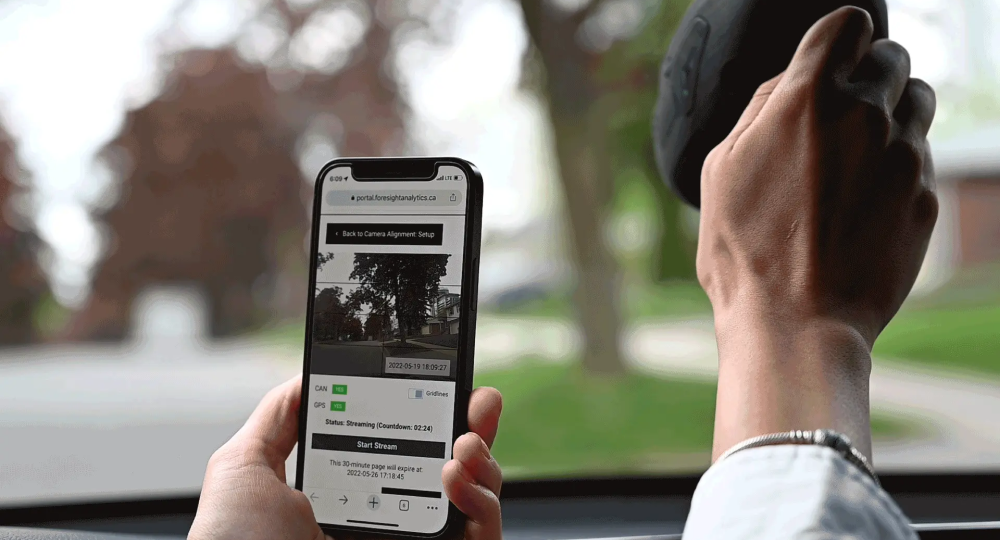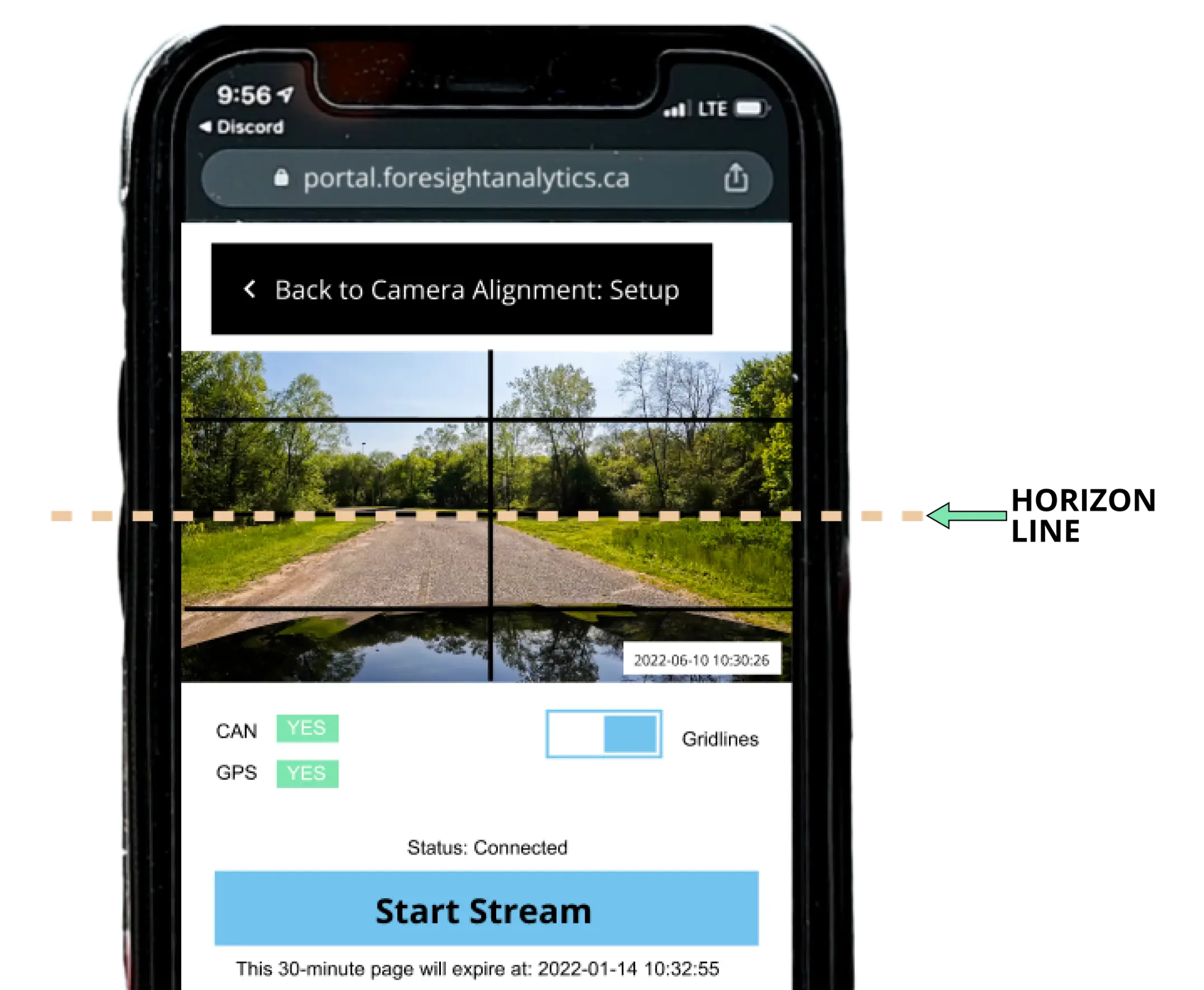¶ HAWK Dashcam Installation Guide
Congratulations on the purchase of your HAWK Dashcamera. Please follow this guide to ensure proper installation and setup of the HAWK Dashcam.
¶ Before you begin
- Have your trim tools ready.
- Ensure you have registered a Foresight Portal Account with your administrator.
- You have all the cables required for installation.
- Uninstall your previous HAWK device (Or any other dashcam that will be replaced).
- Skip to the Camera Alignment Portal. Please have the 4-digit identification number with you. Identified in step 3.1.
¶ Get Started
Accompanying the product will be included parts and tools in order to successfully install your dashcam. Please make sure you have all the parts below.
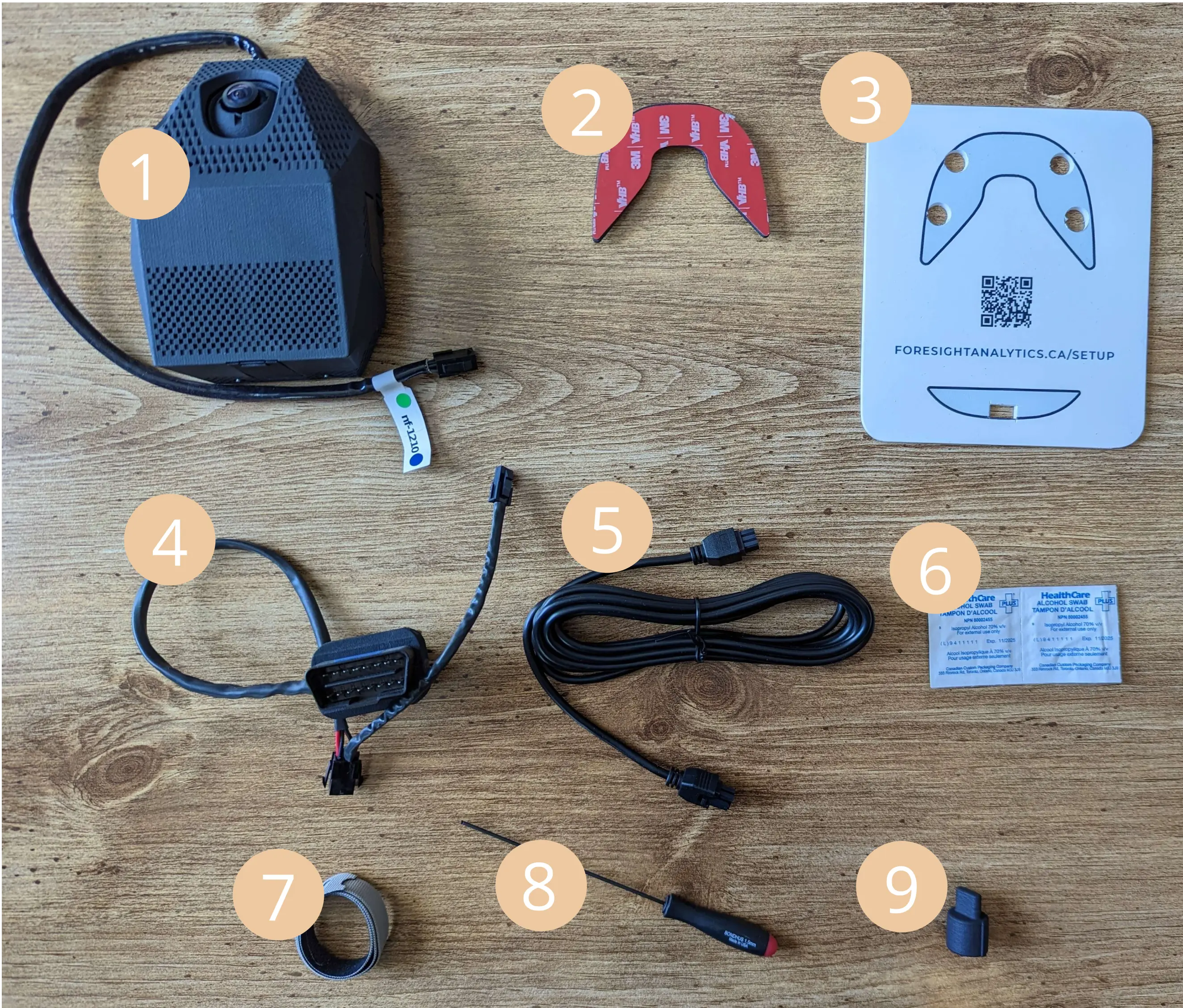
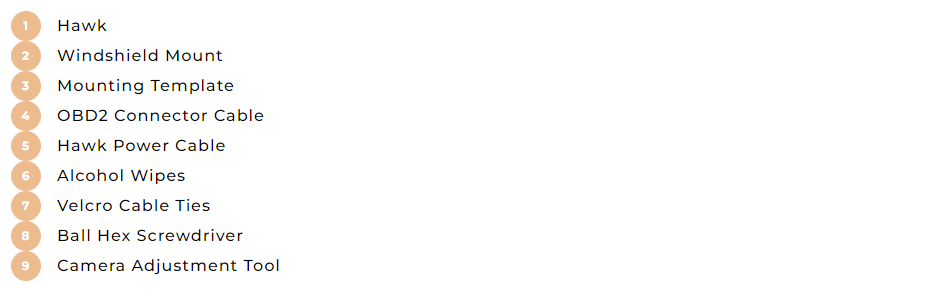
Items not included with the purchase of the HAWK Dashcamera.
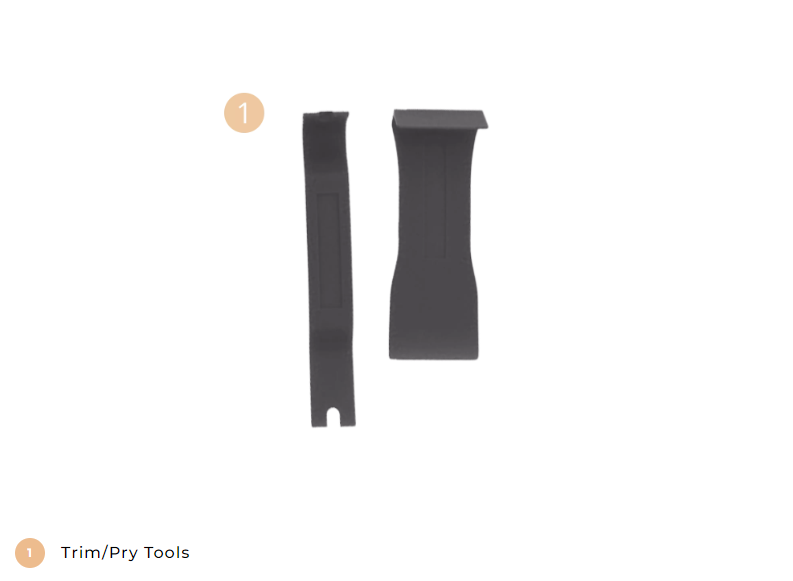
¶ Section 1: Cable Installation
An OBD2 (OBD-II) splitter is included if you have multiple OBD2 devices, or wish to have an open port for future diagnostics.
¶ 1.1 Take the included OBD2 Connector Cable and locate the OBD2 (OBD-II) port below the steering wheel of your vehicle.



¶ 1.2 Plug in the HAWK OBD2 Connector Cable into a free OBD2 port.

¶ 1.3 Remove the weather stripping of your vehicle all the way up the height of the driver side door.



¶ 1.4 Take the included 6-pin HAWK Power cable and plug it into the other end of the OBD2 Connector Cable with the 6-pin connector.


¶ 1.5 Route the cable along the car trim up to the A-pillar.

¶ 1.6 Pry open the A-pillar to expose the airbags and allow for easy cable routing to the window.


¶ 1.7 Route the cable along the A-pillar, ensuring the cable passes behind the airbag.
WARNING
Routing the cable in front of the airbag may result in serious injury in the case of an accident.



¶ 1.8 Route the cable along the windshield trim, leaving the 6-pin connector exposed near the rear view mirror
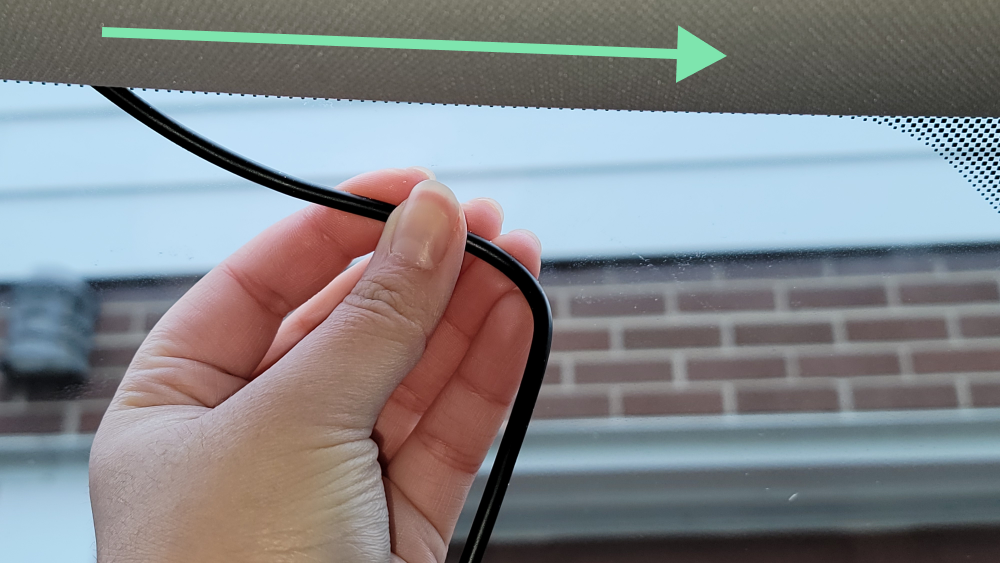

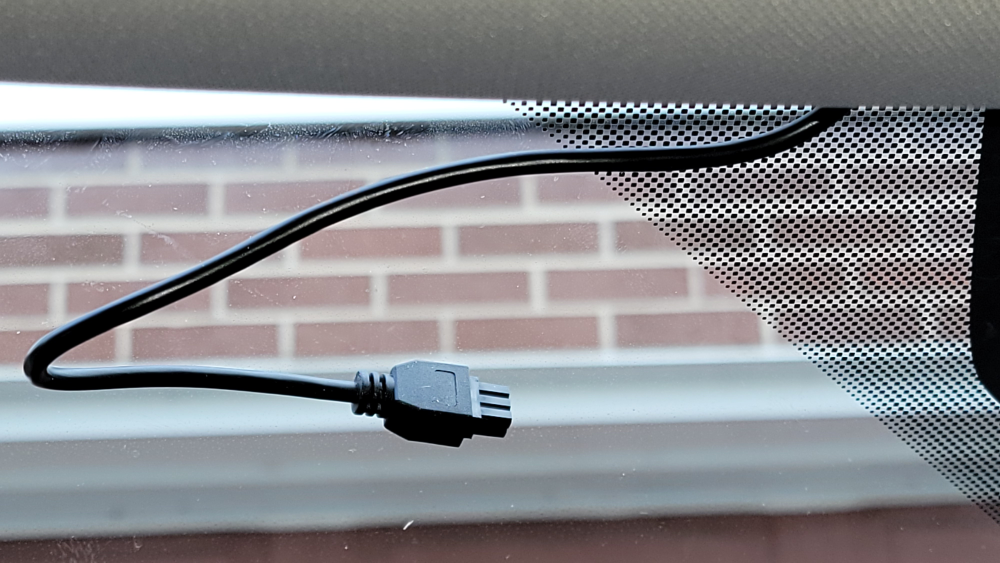
¶ Section 1 Continued: Car Re-Assembly
¶ 1.9 Tuck away the HAWK Power cable within the trim of the car.

¶ 1.10 Clip the A-pillar trim back onto the car A-pillar conceiling the cable.


¶ 1.11 Place the weather stripping back on the car.


¶ Section 1 Continued: Cable Management
¶ 1.12 Take the included velcro cable ties and bundle any extra remaining length of wire together tightly.


¶ 1.13 Locate an area below the dash, out of view of the driver and secure the spare cables down to an anchor point. From the outside, there should be no visible cables exposed.


¶ Section 2: Windshield Mount Installation
¶ 2.1 Wipe down the center winshield area with the provided alcohol wipe or an equivalent cleaner.

¶ 2.2 Attach the windshield mount to the alignment template


¶ 2.3 Find the center of the windshield

¶ 2.4 Remove the windshield mount adhesive cover

¶ 2.5 Press the windshield mount firmly to the windshield, following the guide on the template
The device must be placed in the middle of the windshield, and the logo visible to the driver in order to get an accurate driver score. Use the crosshairs to orient the mount with no egregious angle (As level as possible).
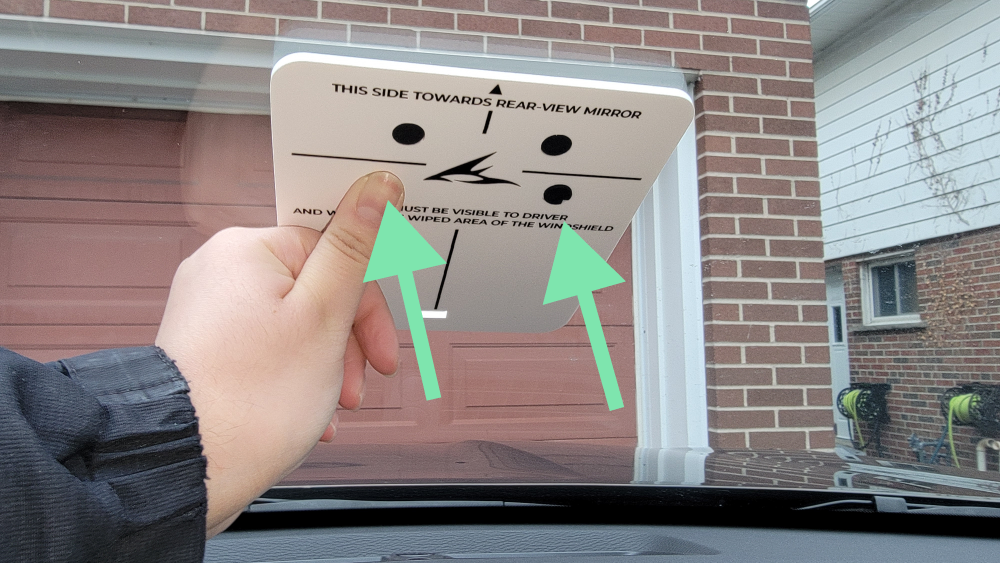
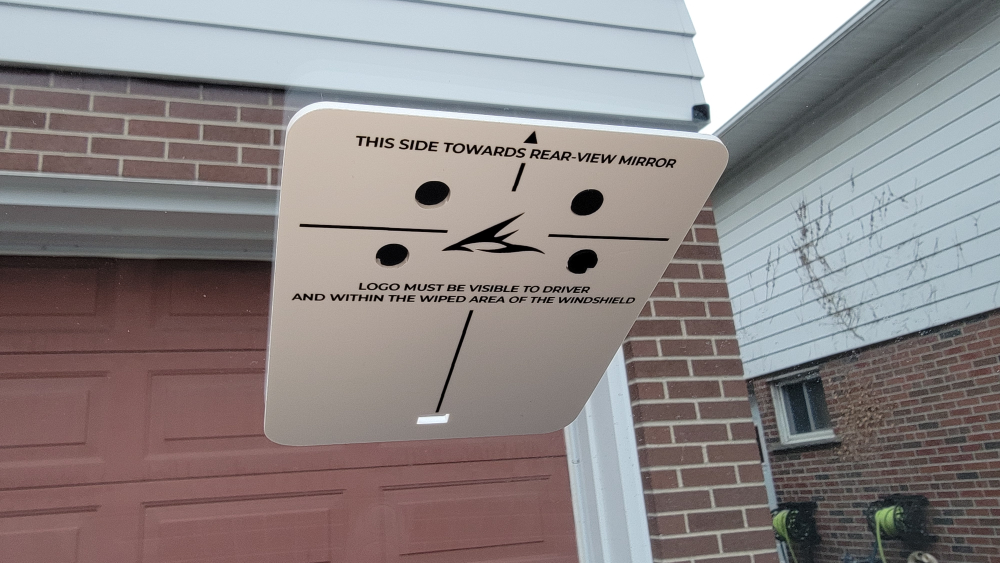

¶ DO YOU HAVE AN ADAS SYSTEM IN YOUR VEHICLE?
If you have an ADAS system in your vehicle and received an additional cable with your HAWK Dashcam to connect to the vehicle's ADAS, please follow the ADAS Installation Guide before continuing with Section 3.
¶ Section 3: HAWK Installation
¶ 3.1 Remove the Hawk from any other packaging and take note of the device ID number. See the image below on how to orientate the HAWK to clip onto the windshield mount.


¶ 3.2 Locate the two spring loaded fingers on each side of the HAWK near the base of the device. Press both fingers on each side and place, then slide down on the HAWK along the windshield mount until you hear an audible click.

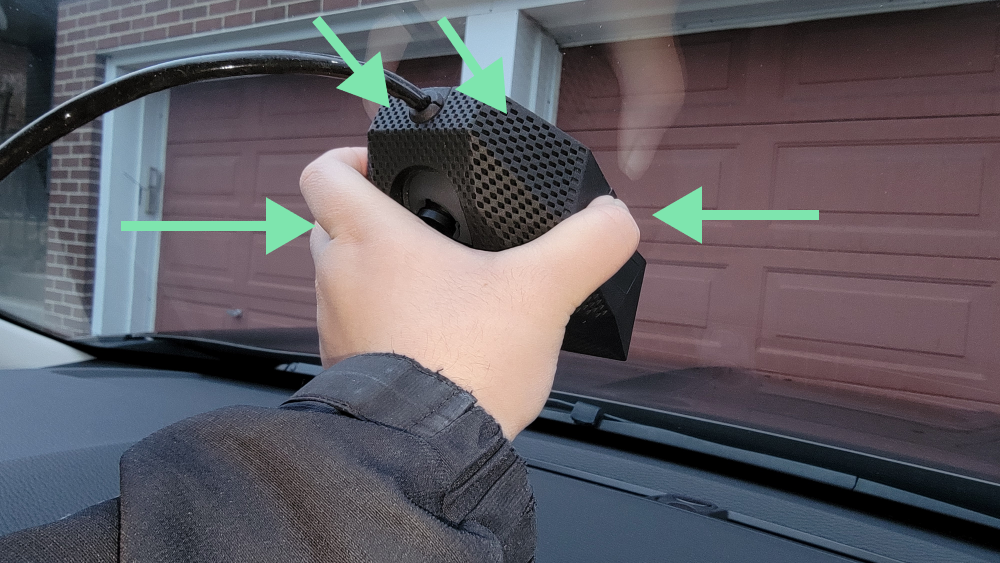

¶ 3.3 Plug the HAWK Dashcam's cable into the exposed HAWK Power cable you routed from before. (Unless completed from an ADAS Cable Install)

¶ 3.4 Tuck away any extra length of cable above the windshield stripping


¶ Section 4: Turning on the HAWK Dashcam
¶ 4.1 Turn on the vehicle ignition

¶ 4.2 Wait for the HAWK's LED Logo to be a solid yellow or blue color
For best conditions, make sure the vehicle is not in a covered area or in an area with poor LTE connection.

¶ Section 5: Camera Alignment
¶ 5.1 Use the camera adjustment tool and the hex screwdriver tool to move and lock the camera into place. Please read the guideline below on how to align the camera then click the link in step 5.2 to use the alignment wizard.

Match the vertical guide with the centerline of your vehicle
Aim the center of Field of View at the image horizon (50% vertical), while also aligning the vertical center line, such that it is symmetrically dividing the vehicle's hood.
Here are a few examples of alignments that need adjusting:
¶ 5.2 Camera Alignment Portal
Click the link below to enter the camera alignment portal. Please have the 4-digit identification number with you. Identified in step 3.1.
Camera Alignment Portal
¶ Section 6: Tighten and Lock Camera
The locking holes for the HAWK Dashcam are blended in with the product's case. Please see below for indicators on where the locking holes are located.
Turn clockwise at both locations until the camera is locked.
Remove the camera adjustment tool.
You have successfully completed the Foresight HAWK Dashcam installation guide!
Log into your portal account to see the Dashcamera's data: Foresight Portal